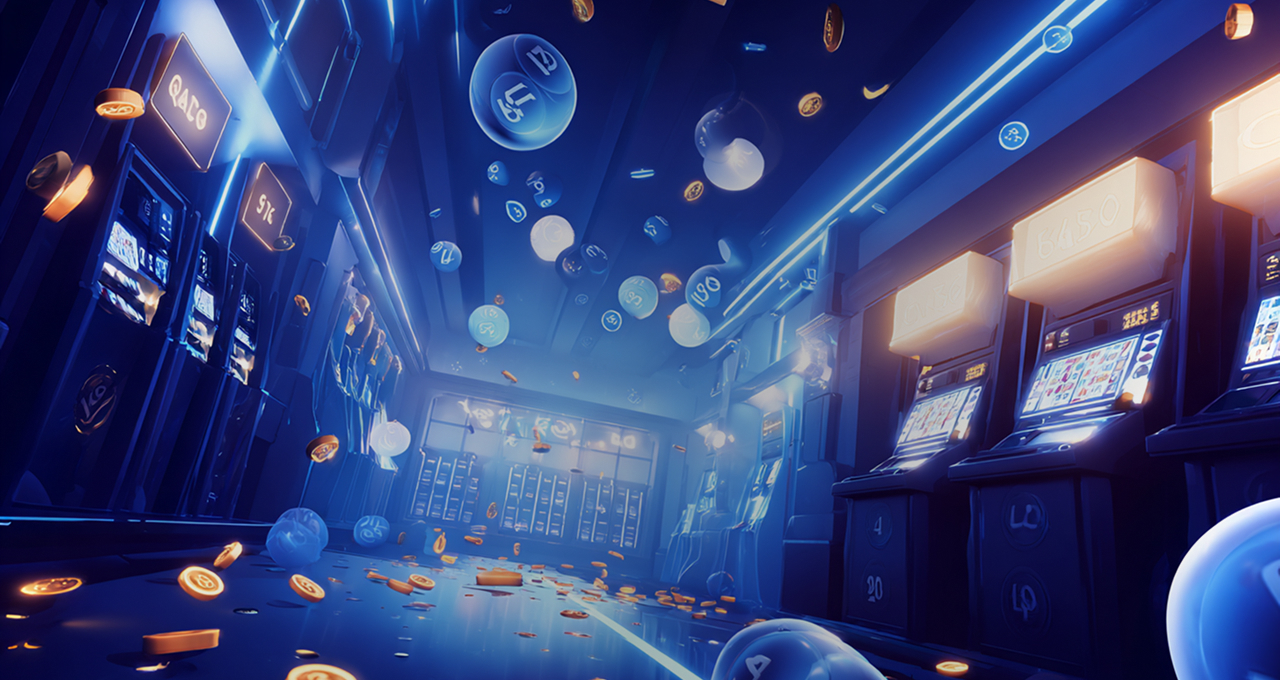
Begin Premium Jackpots For Real Fun!

Fortune Joy Right Here.
Turn on two-step authentication right away to protect your account and make sure that only you can see your balance in $. State-of-the-art AES-256 encryption that meets Canada laws protects all of your personal information, including your address, payment information, and unique identifiers. Verification processes need government-issued ID that is kept secret and safe by strict rules. Transactions are still clear: users can only deposit or withdraw $ using licensed payment methods. We never share financial information with people who aren't authorised to see it, and we keep an eye on it for any suspicious activity. This makes it easy to quickly address security issues. You can change your email preferences, promotional messages, and account notifications at any time. We will always let account holders know ahead of time when our data protection rules change. This way, they can keep an eye on changes that affect users in Canada.
Always send your information through the official registration form or secure account dashboard. Information you give when you create an account, like your name, address, date of birth, payment methods, and documents that prove your identity, is kept in encrypted databases that use industry-standard algorithms like AES-256.
When you put money into your account in $ or ask to take money out, TLS 1.3 is used to move the data securely. We never show or store card details, e-wallet credentials, or other sensitive payment information in plain text.
To get into an account, you need to use multiple factors of authentication and change your password often. To keep people from getting in without permission, all sessions are automatically logged out after a long period of inactivity.
If there are strange login patterns, like multiple failed attempts or devices that aren't recognised, a security review will happen right away. Users will get an email or text message if any suspicious activity is found.
Only authorised staff members can see customers' records, and all of their actions are watched and recorded.
Backup copies are safe from hardware failures and cyberattacks because they have both physical and digital controls.
If you want to change or delete your information, you must send a request through support channels. All of these changes must go through strict verification processes.
The time that data is kept is set to meet the laws of Canada, and after that, all systems securely delete the records.
If you have any questions about collecting or protecting data, please use the contact information in your account panel.
Never give your login information to anyone else, and never share account information outside of official communication channels.
When you give your payment information or log into your account, only use HTTPS-protected pages.
Transport Layer Security (TLS) version 1.2 or higher protects all financial transactions, whether you are depositing or withdrawing money or just looking at your balance.
Modern cryptographic algorithms are in place, including AES-256 encryption, protecting each transaction end-to-end from interception or tampering.
Payment forms are encrypted in real-time: input fields auto-lock sensitive data and transmit it through secure sockets exclusively.
All transactional information is tokenized–original card or banking details are never stored after processing, minimizing data exposure risks.
Regular third-party penetration tests and independent compliance audits validate that protocols meet Payment Card Industry Data Security Standard (PCI DSS) requirements.
Session identification and multi-factor authentication defend access, ensuring only verified users can initiate financial changes.
For each completed payment or withdrawal, a one-time authentication code is required from the account holder, making unauthorized attempts practically impossible.
To make your experience more personal, turn on touch or biometric authentication, if it's available. This will protect each step of moving or viewing your $ balance.
To keep people from using your account without your permission, turn on extra verification prompts in your account settings if you log in from public connections.
Only specific data categories are disclosed to trusted external parties.
Payment processors receive transaction details, such as card information and processing identifiers, exclusively to complete payments and withdrawals in $.
Regulatory authorities may access identity documents or account activities if required by Canada law for anti-fraud or anti-money laundering checks. The minimum required information–such as name, date of birth, or recent transaction details–is shared to comply with legal requests.
Technical partners, including customer support platforms and mailing services, receive information like user email addresses or ticket numbers solely for service optimization and communication.
Marketing partners, if engaged, are only provided anonymized or aggregated statistics and never direct identifiers, protecting account holders’ confidentiality at all times.
All third-party disclosures are strictly limited by contractual agreements. No personal information is distributed for unrelated commercial purposes.
Account holders can always access a summary of their shared data upon request and have the right to withdraw certain permissions, except where Canada regulations require retention for compliance purposes.
You can change your data-sharing preferences at any time from your account dashboard.
To turn on or off the collection of analytics, marketing, or optional third-party integrations, go to the "Data Settings" section.
You can instantly withdraw your consent by clicking a button to stop receiving marketing messages and personalised offers. To make sure your preferences are saved, confirm the changes. This will affect both email and on-site notifications.
If you have questions about your data, please use the contact method in your account area. You can also ask for access to, correction of, or deletion of your data directly.
The platform ensures all requests are handled within the required timeframe according to Canada regulations.
You can't opt out of processing transaction information, like deposit to $ or withdrawal requests, because it is only done for compliance.
You can manage optional cookies for personalisation through your browser settings, as explained on the "Cookies" page.
As soon as any unauthorised access or theft of personal data is found, an incident response plan is put into action. The main goal is to reduce possible damage, follow the rules in Canada, and make sure the data is safe again.
To stop the breach from spreading, all affected systems are cut off from the network. Within the first hour, technical teams do a quick check to find out how much information has been stolen and where the intruders got in.
| Step | Action | Time Line |
|---|---|---|
| Containment | Disconnect affected systems, block suspicious IPs, change access credentials | Within 1 hour |
| Assessment | Analyze logs, verify compromised records, determine affected services | Within 2 hours |
| Notification | Inform users and authorities in accordance with applicable Canada law | Within 72 hours |
| Remediation | Patch vulnerabilities, reset passwords, restore clean backups | Ongoing, immediate upon completion of assessment |
| Review | Conduct post-incident analysis and revise protocols | Within 1 week |
All account holders impacted by the incident receive direct notification, including details about the event, the nature of the exposed data, steps they should take to secure their information, and information on support channels.
If you need more help, you can get dedicated support by email or phone.
After an incident, tools for continuous monitoring are updated to stop it from happening again.
For complicated investigations, third-party forensic experts may be hired.
Staff training that happens all the time makes sure that future threats are found and reported right away.
To ask for your profile or gaming records to be deleted, go to the "Account Settings" page and click on "Request Account Removal." This action starts the process of deleting something, which may include checking your identity.
In Canada, requests to delete data may be subject to legal requirements to keep it; you will be notified of any data that is kept for compliance reasons.
For any assistance on data access, correction, or deletion, or to receive an exported copy of your information, contact support via the onsite chat or email. All questions are answered within the time limits set by Canada law.
Bonus
for first deposit
1000CAD + 250 FS